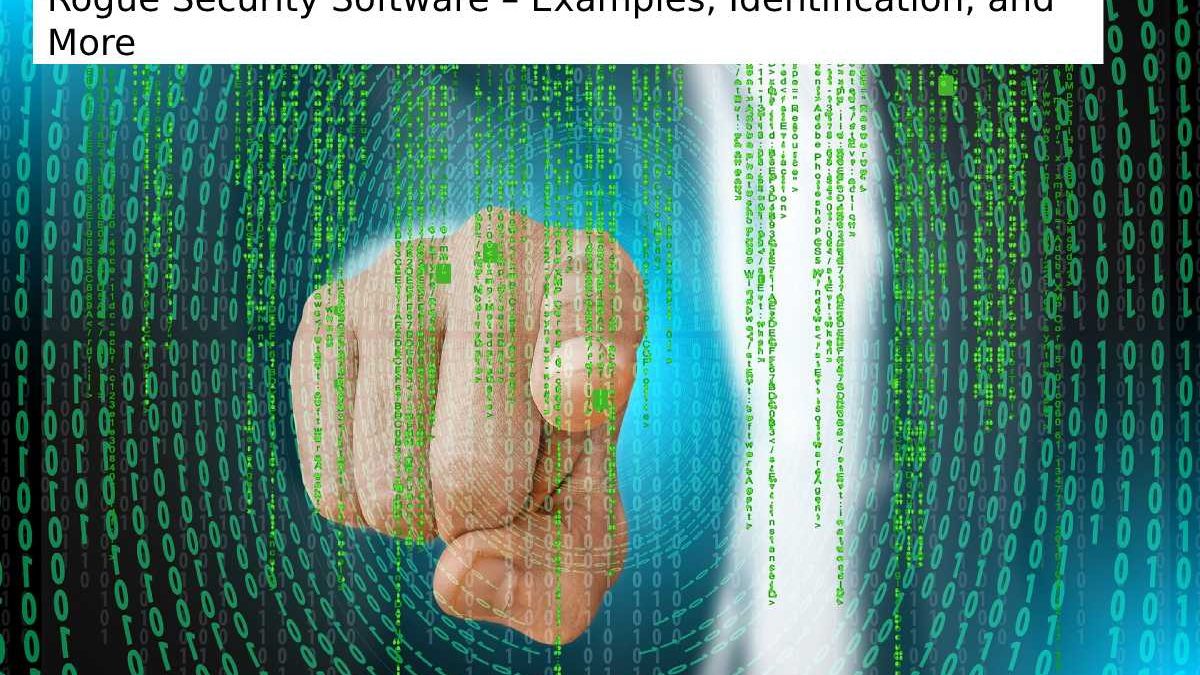Table of Contents
Rogue Security Software

Rogue security software is a kind of malicious software that tricks users into thinking their computer has a virus to get them to pay for an application.
That purports to remove malware but only installs malware.
It is a sort of ransomware and scareware that manipulates victims by generating fear.
Rogue security software has seriously threatened desktop computers’ security since 2008. An early, well-known example is SpySheriff and its clones.
What is Rogue security software?
A form of ransomware known as rogueware is usually linked to sizable cybercrime networks where hackers disseminate Trojan kits in exchange for payment for each successful installation.
Rogue security software is a type of malware that tricks users into buying anti-malware programs or services that remove malware.
The consumer receives more viruses, at worst, rather than a legitimate product.
Appropriate cybersecurity training is the best chance for a company to keep this threat from claiming another system.
Examples of rogueware:
- SpyMarshal, AntivirusMaster, and PCSecureSystem.
- Social networking can be problematic as well as web browsing.
- Facebook has been a popular target for malicious third-party applications that trick users into giving up their account information.
What Does a Rogue Security Software Do?

- It might infect your device with malware.
- It can tempt you to purchase unidentified software.
- In addition, it impairs system performance, making it sluggish and slow.
- On your computer screen, there might be a lot of advertisements.
- It employs social engineering techniques to trick you into carrying out fraudulent transactions and steal your private information.
- It can also stop the automatic updating of the system.
- Additionally, it can stop you from accessing and installing a trustworthy antivirus website.
Underlying Identification Factors:
- Here are a few characteristics that can spot rogue security software.
- You will notice that the quantity of pop-up advertisements appearing on your device has suddenly increased unexplainably.
- You’ll start discovering applications on your computer system that you did not knowingly install.
- Your web browser may also be undergoing some unknown changes.
- Additionally, you can frequently receive notifications requesting that you update necessary software, patch security flaws, and other things.
- One of the best ways to spot bogus apps like Rogue Security is to look for spelling problems.
- Sadly, the symptoms above only appear after your machine has already been infected. Thus, the first step must be to protect your system from infection.
- Keep reading to discover some of the precautions that will protect your device.
Preventive measures Against Rogue Security Software:
- For all your downloading requirements, rely on official websites.
- Never click on any pop-up notifications that opportunistically appear on your screen; instead, click the “X” to dismiss them.
- Follow the wise guidelines for clicking: not opening email attachments from unknown senders, never clicking on links from untrusted websites, and never clicking on pop-up alerts.
- Use a robust, high-quality security suite to bolster your device’s security barriers.
- Update your device regularly with the most recent patches.
Also Read: How does Antivirus Quarantine Work? -Software work, viruses, and More